"Master Your Finances: Create an Effective Auto Loan Amortization Schedule in Excel"
---#### Understanding Auto Loan Amortization Schedule ExcelAn **auto loan amortization schedule excel** is a powerful tool that helps borrowers understand t……
---
#### Understanding Auto Loan Amortization Schedule Excel
An **auto loan amortization schedule excel** is a powerful tool that helps borrowers understand their loan repayment process. This schedule outlines each payment you will make over the life of your loan, detailing how much of each payment goes toward the principal and how much goes toward interest. By using an Excel spreadsheet, you can customize your amortization schedule to fit your specific loan terms and financial situation.
#### Why Use an Auto Loan Amortization Schedule?
Utilizing an **auto loan amortization schedule excel** can provide several benefits:
1. **Clarity on Payment Structure**: It breaks down your payments, allowing you to see how much you owe at any given time.
2. **Interest Insights**: You can quickly see how much interest you will pay over the life of the loan, which can help in deciding whether to refinance.
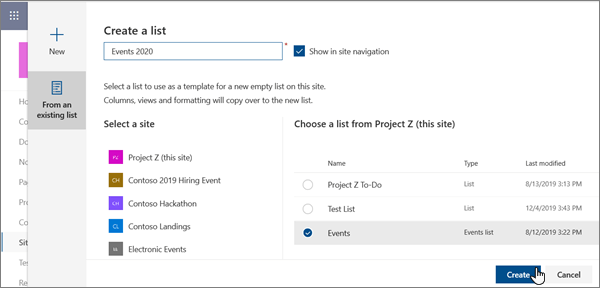
3. **Budgeting Aid**: Knowing your payment schedule helps you manage your finances better, ensuring you have enough funds available for each payment.
4. **Early Payment Planning**: If you plan to pay off your loan early, the schedule can show you how much you can save on interest.
#### How to Create an Auto Loan Amortization Schedule in Excel
Creating an **auto loan amortization schedule excel** is relatively straightforward. Here’s a step-by-step guide:
1. **Open Excel**: Start a new spreadsheet.

2. **Input Loan Details**: Create columns for the loan amount, interest rate, loan term (in months), and payment frequency (monthly).
3. **Calculate Monthly Payment**: Use the PMT function in Excel. The formula is: `=PMT(interest_rate/12, loan_term, -loan_amount)`. This will give you your monthly payment.
4. **Create the Amortization Table**: Set up columns for payment number, payment amount, interest paid, principal paid, and remaining balance.
5. **Fill in the Table**: For each payment, calculate the interest for the period (remaining balance * (annual interest rate / 12)), then subtract this from the total payment to find the principal paid. Update the remaining balance accordingly.
6. **Drag Formulas**: Use Excel’s drag feature to fill in the table for the entire loan term.

#### Benefits of Using Excel for Amortization Schedules
Using Excel for your **auto loan amortization schedule** provides flexibility and ease of use. Unlike pre-made templates or online calculators, you can modify the spreadsheet to suit your needs. For instance, if you decide to make extra payments, you can easily adjust the remaining balance and see how it affects your total interest paid and loan term.
#### Conclusion
An **auto loan amortization schedule excel** is an essential tool for anyone looking to manage their auto loan effectively. By understanding how to create and use this schedule, you can gain valuable insights into your loan payments, make informed financial decisions, and ultimately save money. Whether you're a first-time borrower or looking to refinance, mastering your auto loan repayment strategy can lead to significant financial benefits. Start building your schedule today and take control of your auto loan!